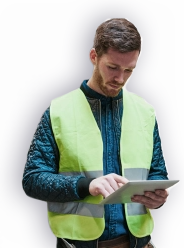Download the app, visit addresses, repair easily
Eu System is a mobile application created especially for the company's technicians. Through it you get all the data related to the reserved address, navigation to the address itself, as well as full visibility of the parts you currently have.
How the Eu System mobile application works
The Eu System mobile application is easy and fast to work with. The convenience is that all the necessary information that a technician needs to know is gathered in one place. He has access to the reservation itself and can add to it the necessary additional information, such as comments, images and a report on the repair.
-

Address card
The Eu System application has a specially developed map with points of the addresses of the forthcoming reservations, which works directly with the navigation of equipment to the respective address.
-

Schedule
Eu System automatically sorts the booking addresses for the day according to the GPS coordinates of the addresses and your location. This allows for full optimization of working hours.
-
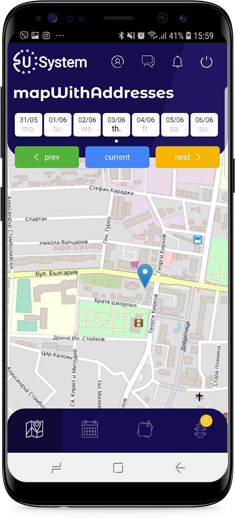
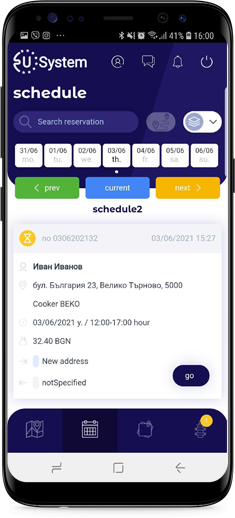
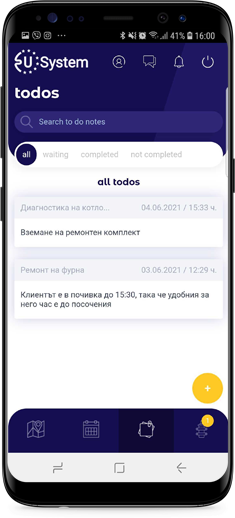
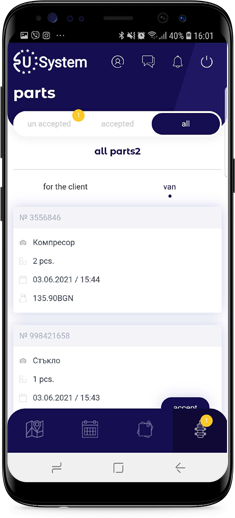
-

Notes
In the Notes module you have the opportunity to take notes both for yourself and for the other technicians from the company. You set various reminders and receive notifications at the exact day and time.
-

Parts
In the Parts module you see all accepted and rejected parts, as well as all available parts in the van itself. Notifications show you when the ordered part is available in the warehouse for the respective customer.
Additional features
-
* Navigation to the respective address from the customer's reservation
The Eu System mobile application has been developed entirely to help the company's technicians. In addition to automatically arranging the addresses to visit, the application also opens navigation to the respective address. This way you find the shortest way to the upcoming address. The application sends data about the GPS coordinates of the equipment, which allows automatic notification of the client for the remaining time until the visit.
-
* Receive text messages from colleagues
At any time you have a connection with the operator in the company, as well as with other technicians via real-time chat. In this way you can collaborate with colleagues and get important information related to the upcoming reservation or get instructions from the manager of the company.
-
* Real-time notifications
You receive real-time notifications about an upcoming or received new reservation, upon receipt of a new part to the bath or ordered part for the respective customer, with reminders, upon receipt of messages in the chat of the application. Notifications are accompanied by an audible signal and vibration for greater convenience of equipment.
-
* Scanning parts
Facilitation for the technician himself is the function in which he has the opportunity to scan parts of the bath without having to enter the part number in the appropriate fields. This action allows him to directly add one or more parts to the customer's reservation. The stocks in the bathtub are automatically adjusted according to the actions of the technician, and additional pieces of the given part can be ordered at any time.
-
* Add photos to the reservation
The mobile application allows the technician to add to the reservation of the respective customer images of the device that needs to be repaired. In this way, the available photographic material helps the technician to specify the damage and allows the problem to be eliminated faster.